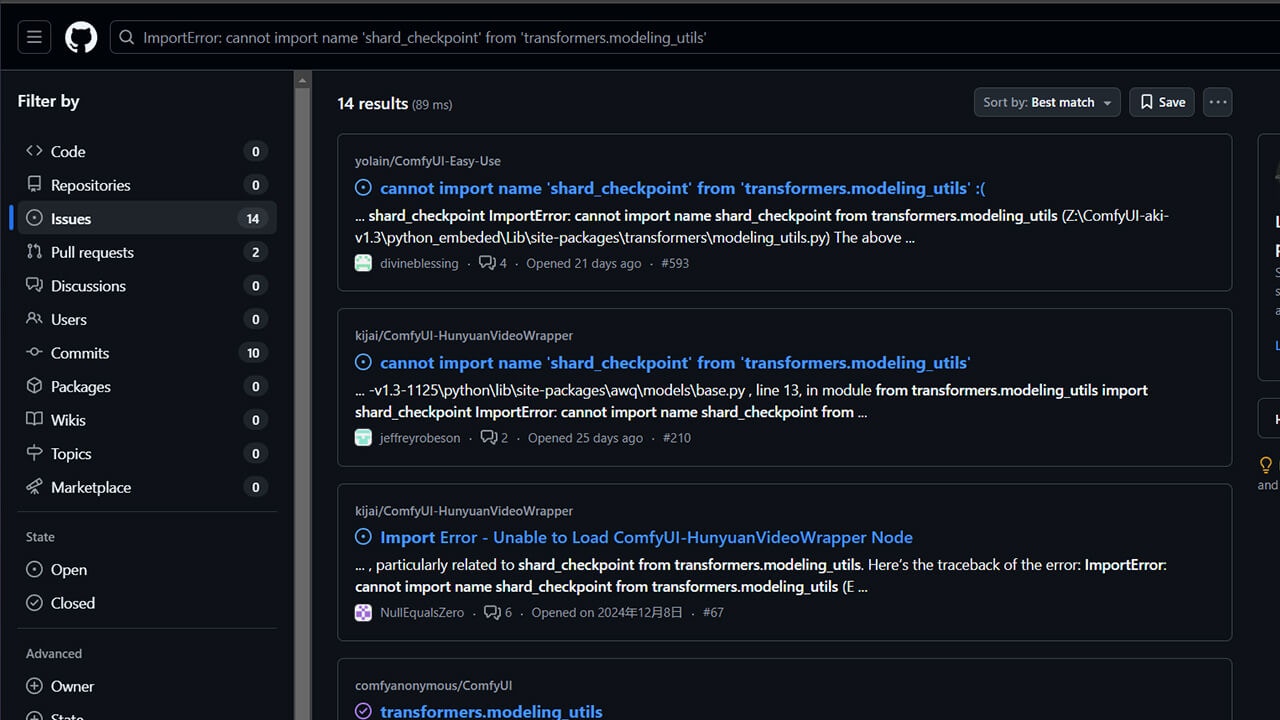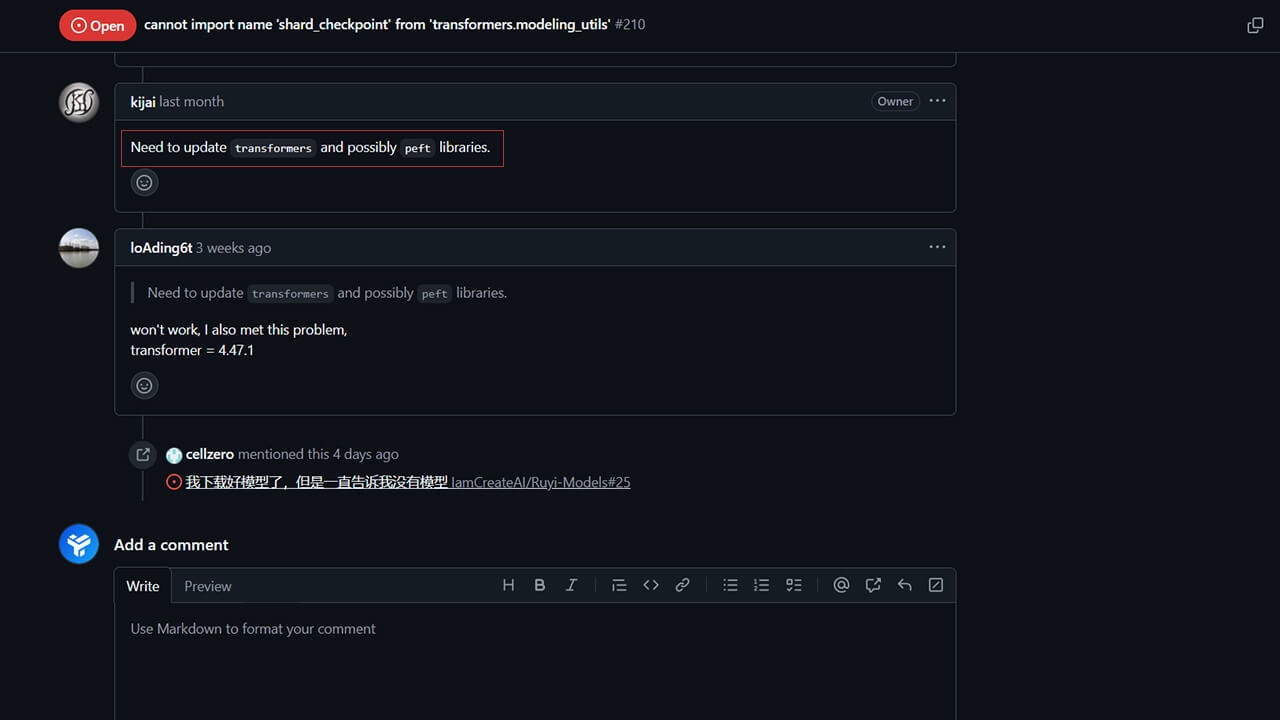Install Node Package
Install via Git Command
Install via Git Command
1. Install Git
If Git is not installed on your computer, please install Git first. Git is a distributed version control system used to track changes in files. You can download the Git installer suitable for your operating system from the Git official website.2. Clone EasyUse to Local
- Windows
- Linux (Cloud Platform)
- MacOS
- Navigate to the
ComfyUI/custom_nodesfolder - In the search box above the folder, type
cmdand press Enter to launch the command line tool - Enter the following command in the command line tool to download the EasyUse node package
Install via ComfyUI Manager
Install via ComfyUI Manager
- After running ComfyUI, click
Managerat the top of the web interface to findCustom Nodes Manager - Search for
ComfyUI Easy Useand clickInstall - Restart ComfyUI to apply the changes
Install via Third-Party Launcher
Install via Third-Party Launcher
- Run a third-party launcher, such as
Aki Launcher - Search for
ComfyUI Easy Usein the launcher’s node management and clickInstall
Install Required Dependencies
Some cloud platforms (Linux environments) use Miniconda. If you need to update dependencies, please refer to the third option.
Official Desktop Version
Official Desktop Version
No additional dependencies are required, as all necessary dependencies are already included in the official version.
System Python or ComfyUI_windows_portable or Integrated Package
System Python or ComfyUI_windows_portable or Integrated Package
- Windows
- Linux/MacOS
- Navigate to the
ComfyUI/custom_nodes/ComfyUI-Easy-Usefolder - Run the
install.batfile to install dependencies
Miniconda / Anaconda
Miniconda / Anaconda
- Windows
- Linux/MacOS
- Navigate to the
ComfyUI/custom_nodesfolder - In the search box above the folder, type
cmdand press Enter to launch the command line tool - Enter the following command to activate the conda virtual environment and install dependencies
Resolve Dependency Conflicts (Optional)
If EasyUse still fails to load after completing the first two steps and running ComfyUI, it is usually due to dependency conflicts. You can try the following methods to troubleshoot the issue: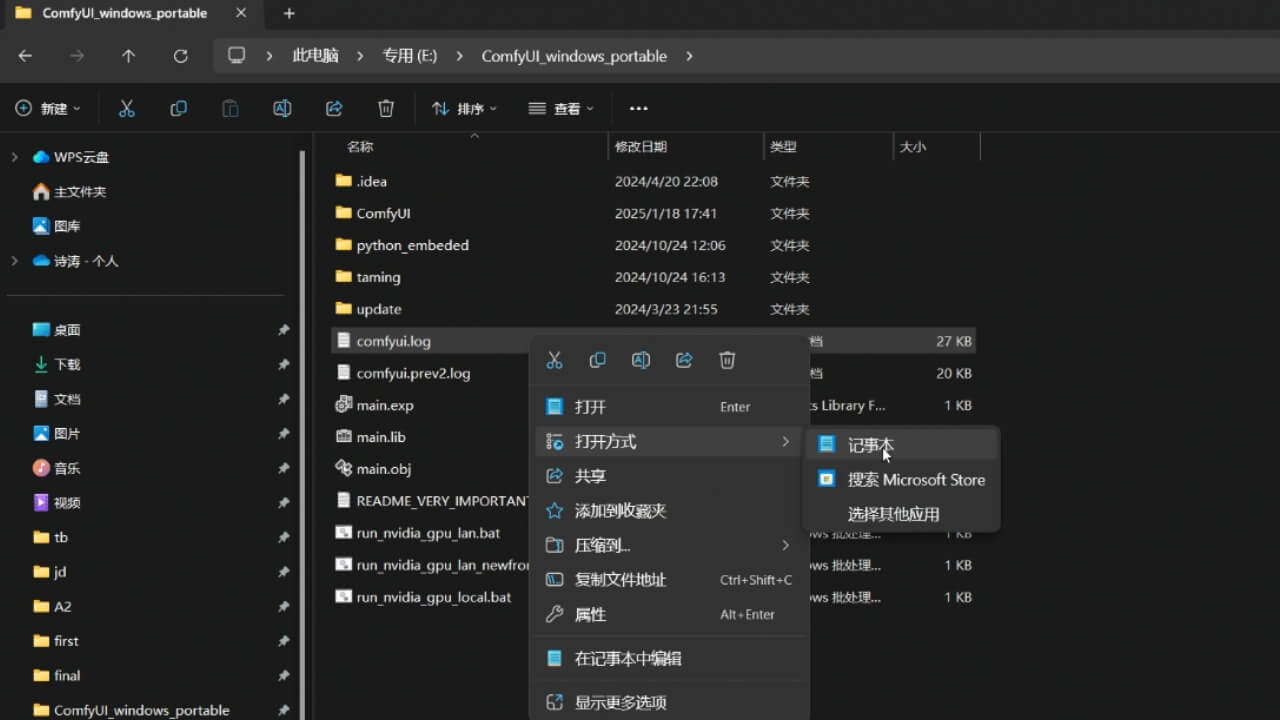
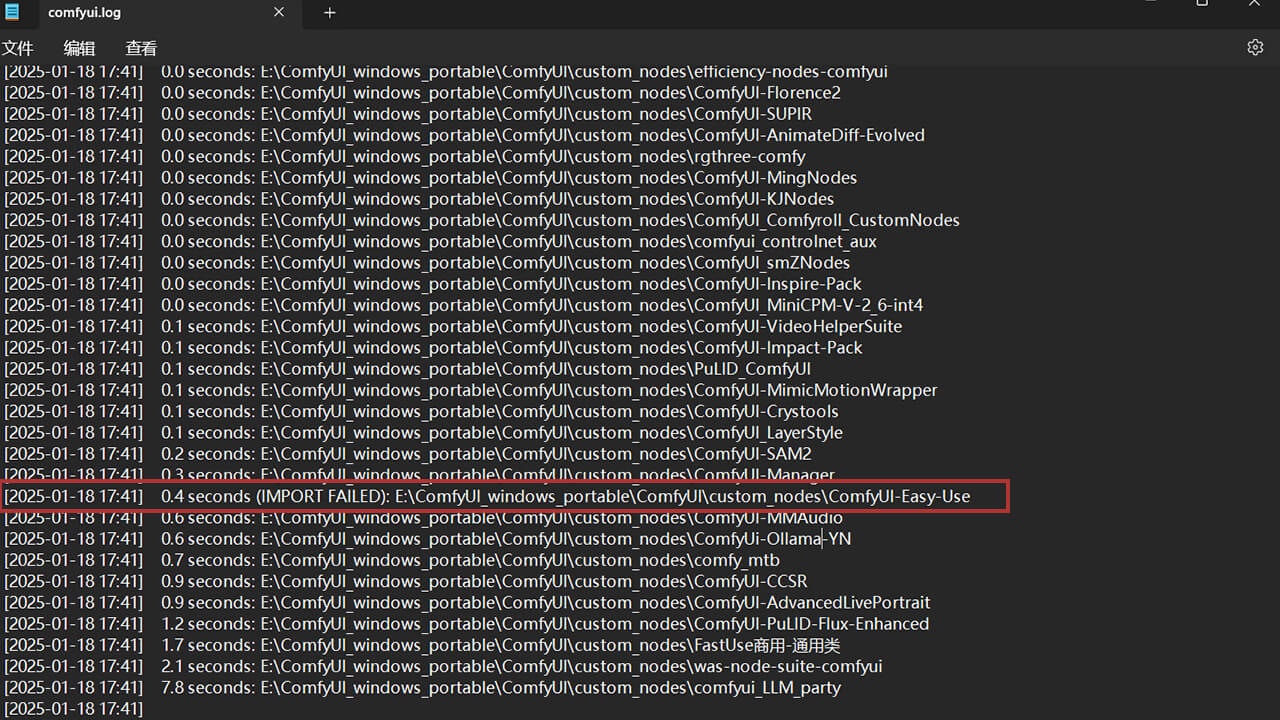
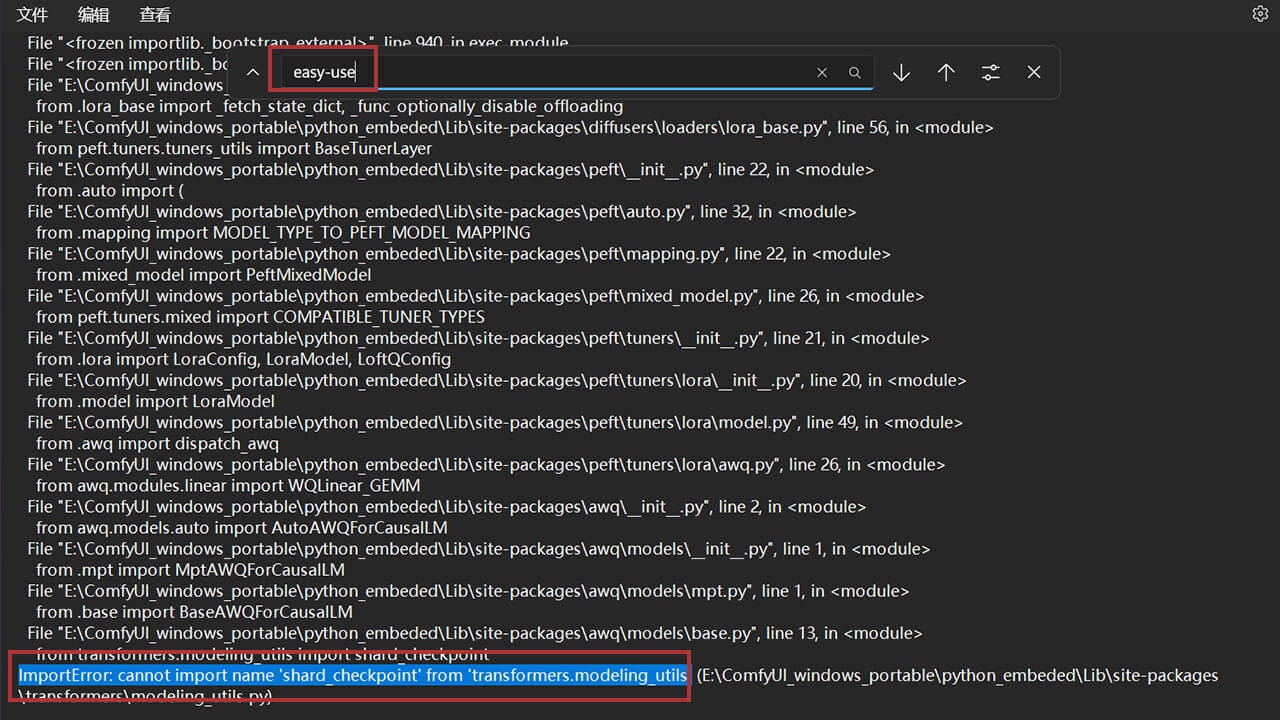
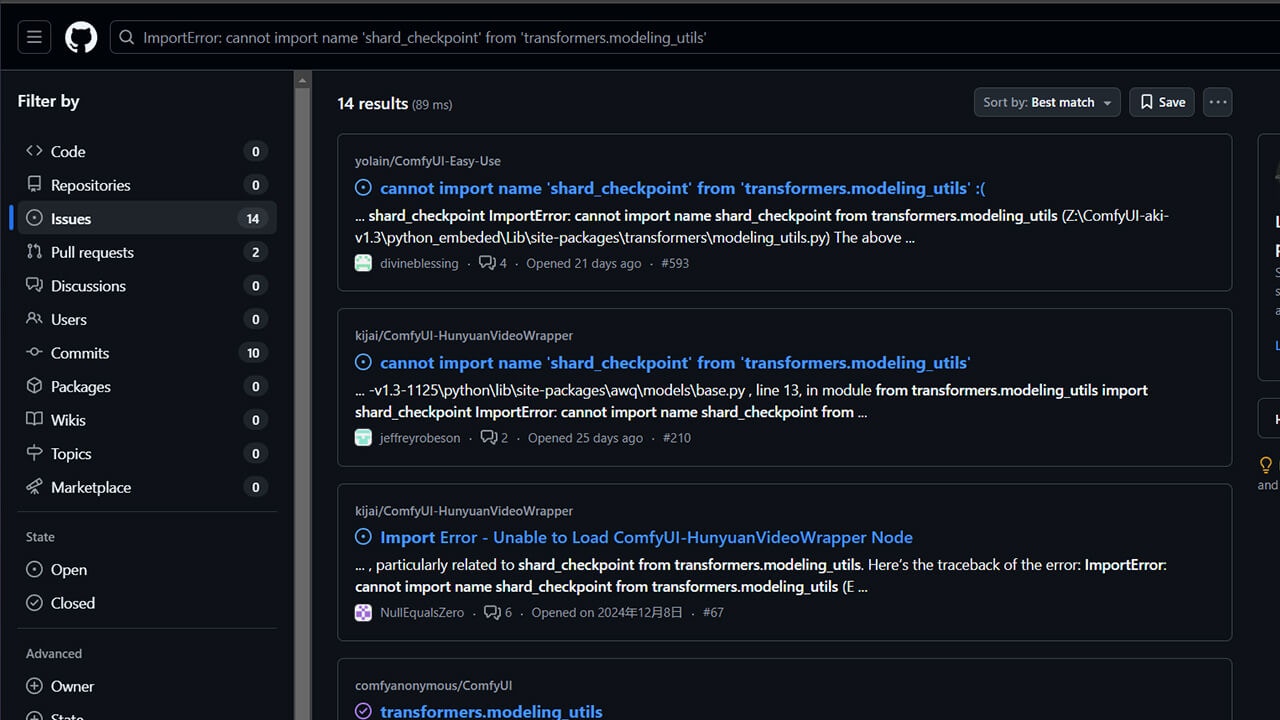
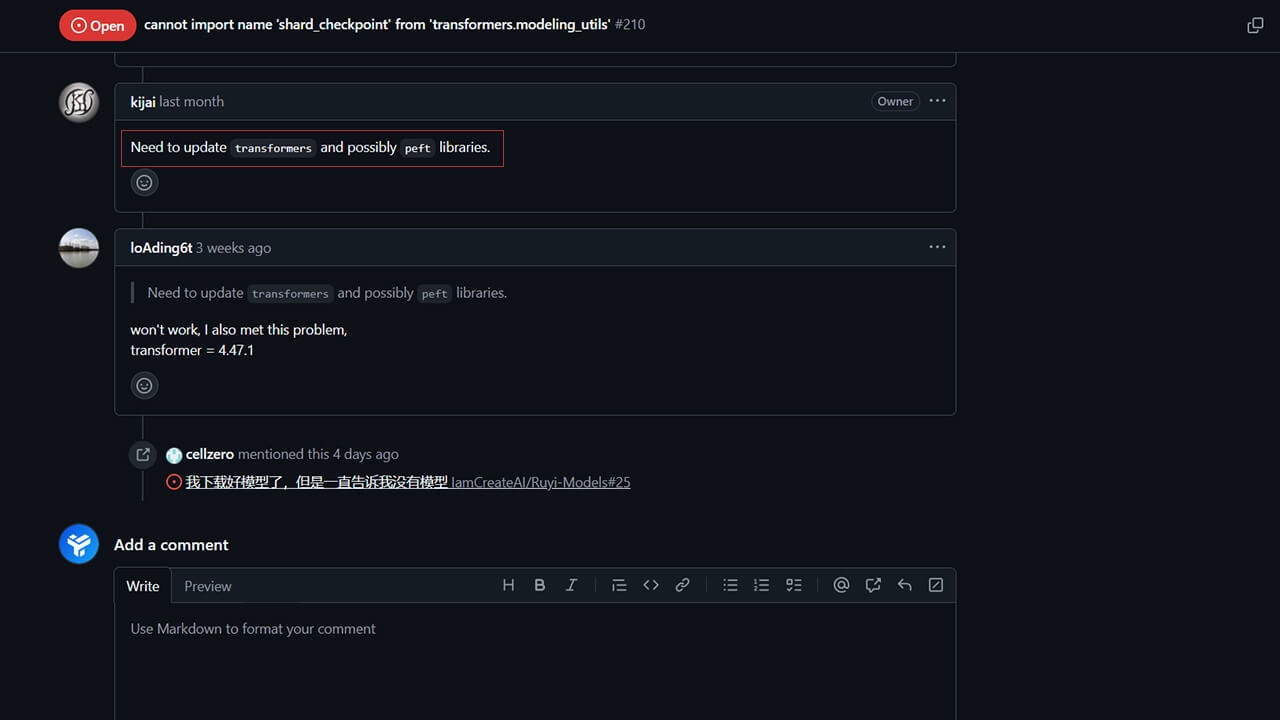
1. Check ComfyUI Run Logs- After running ComfyUI, you can find the
comfyui.logandcomfyui.prev.logfiles in the root directory. Open them with a text editor to check for error messages related to Easy-Use (the same method applies to other node packages).
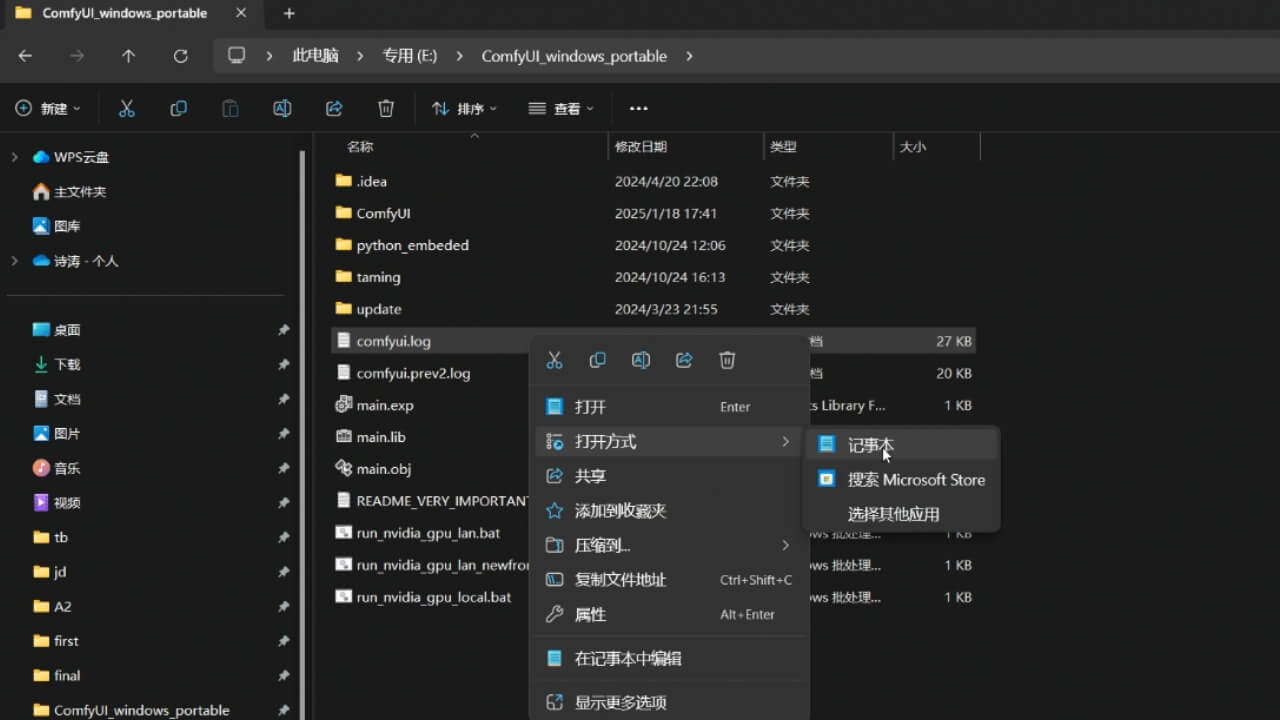
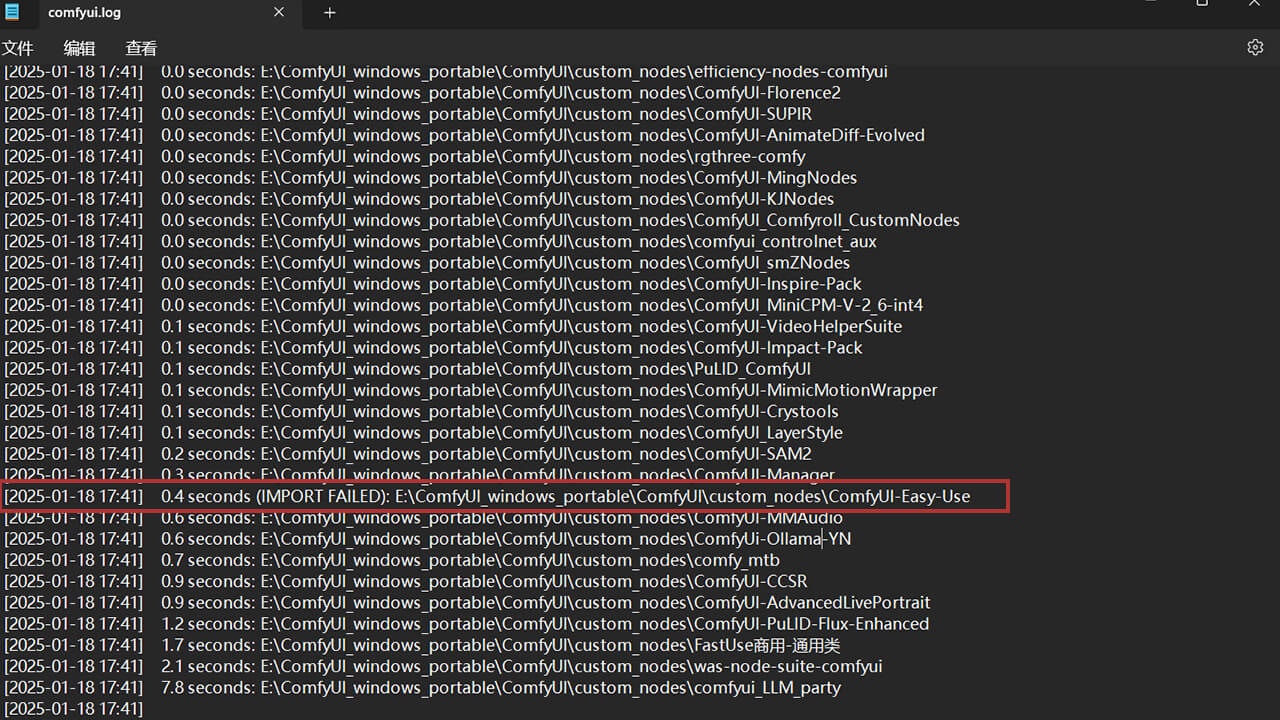
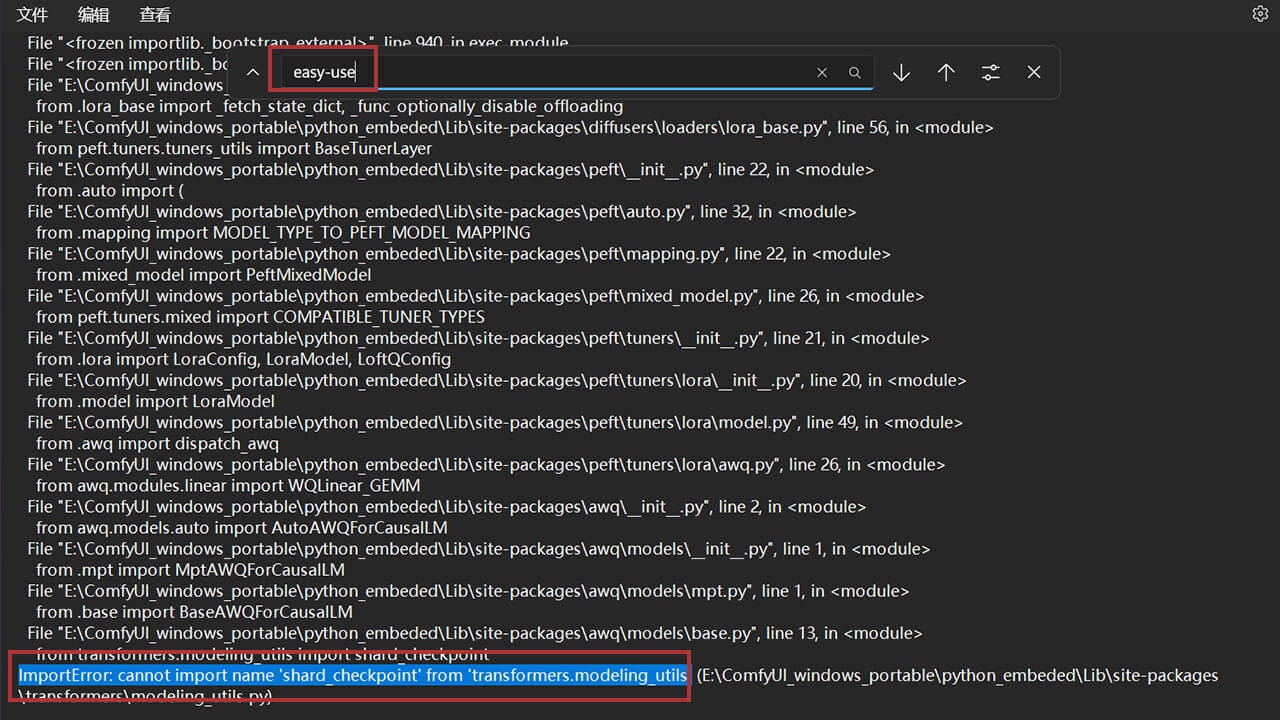
2. Search for Related Issues on GitHub or Ask GPT or Ask the Developer on GitHub