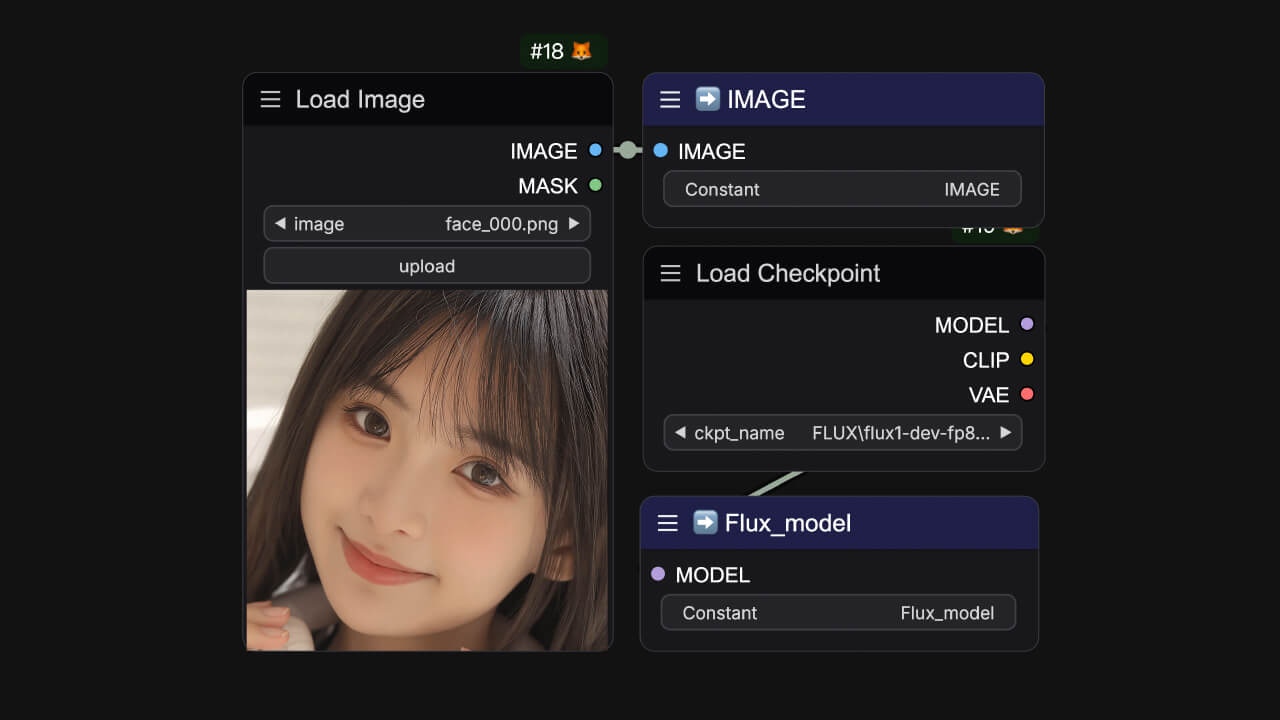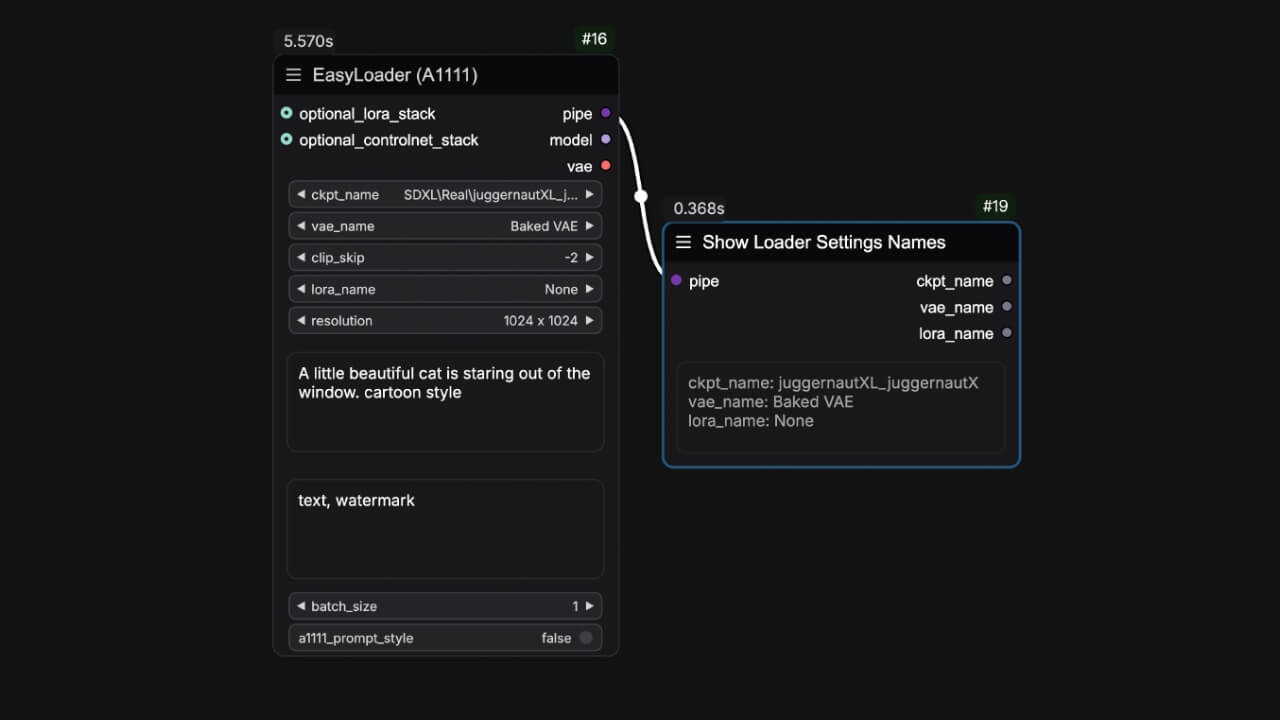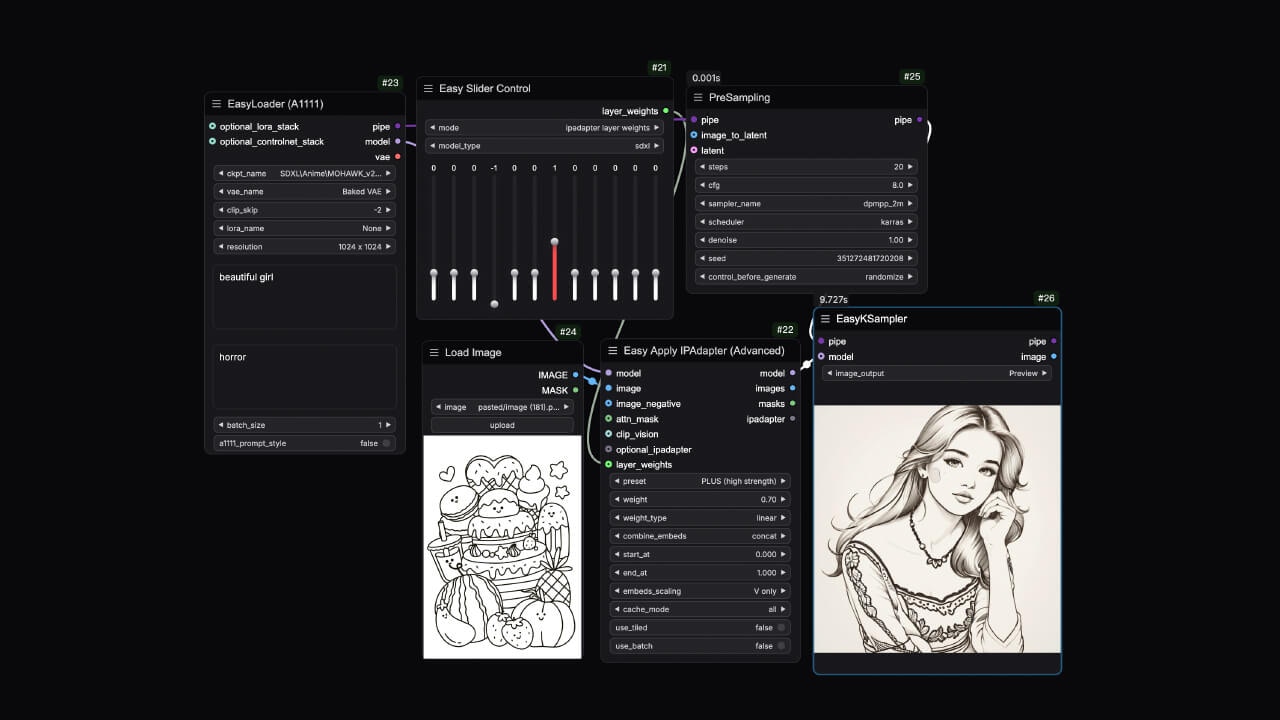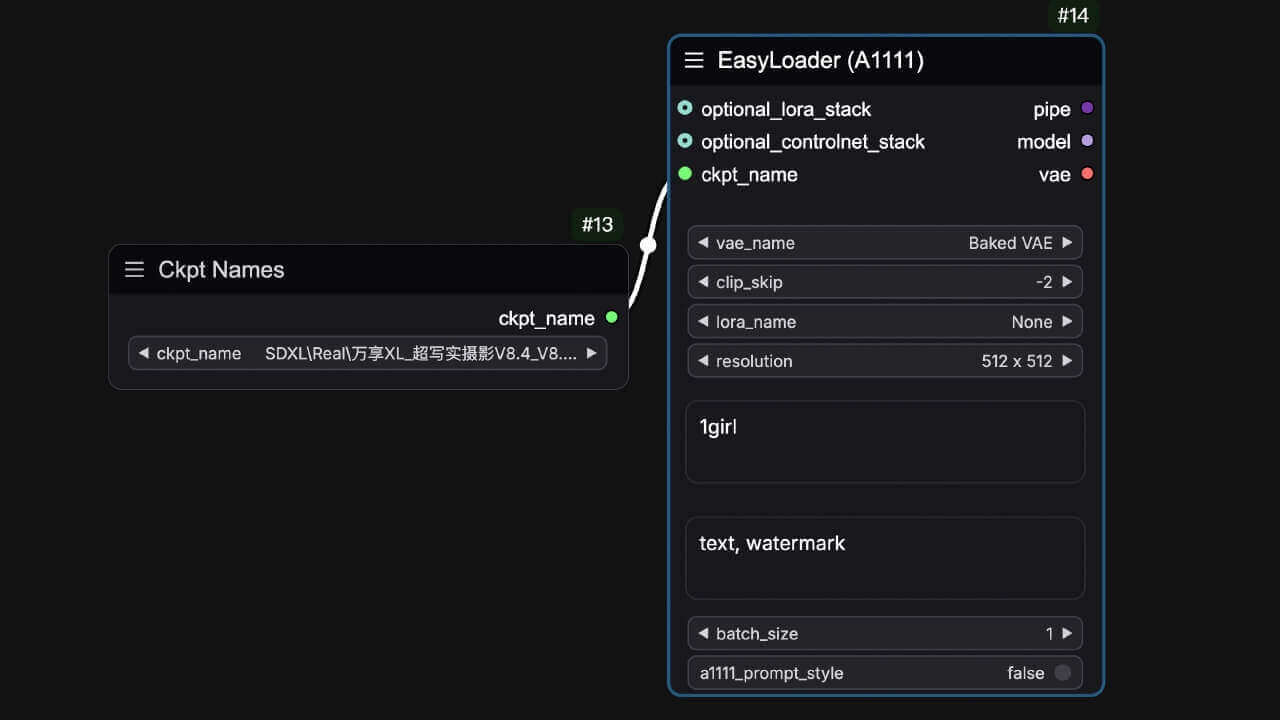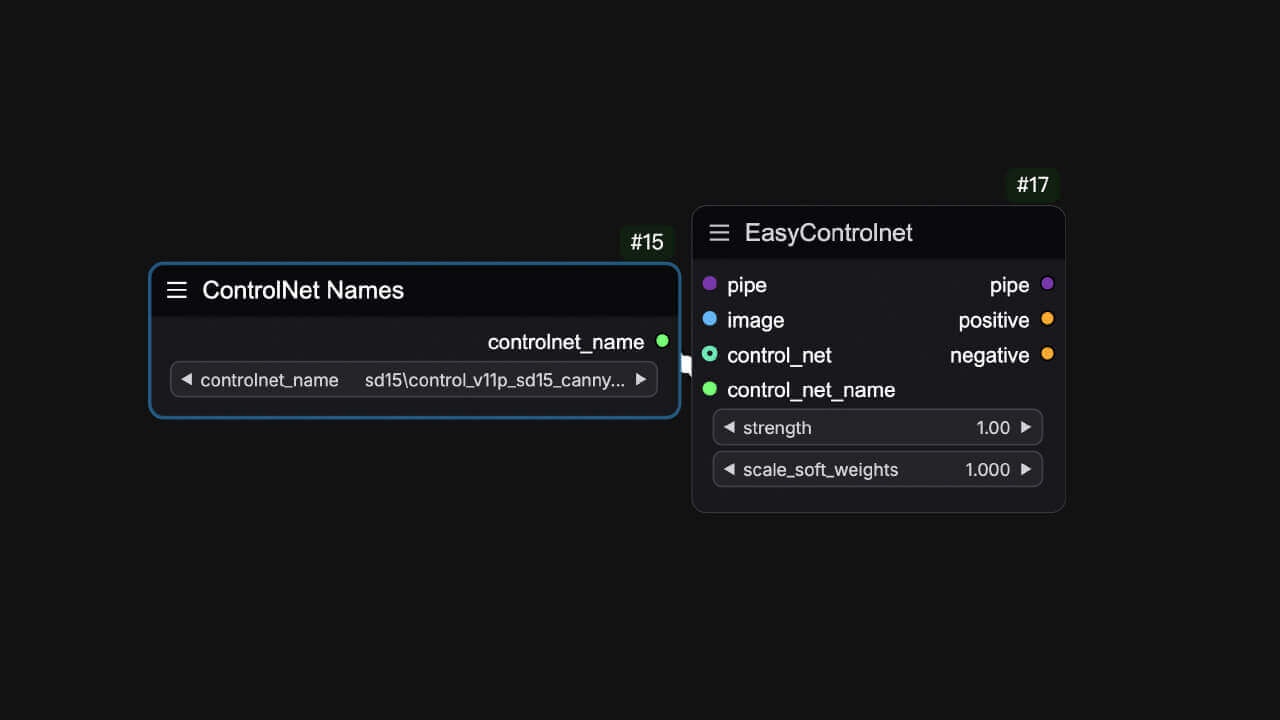Bookmark 🔖
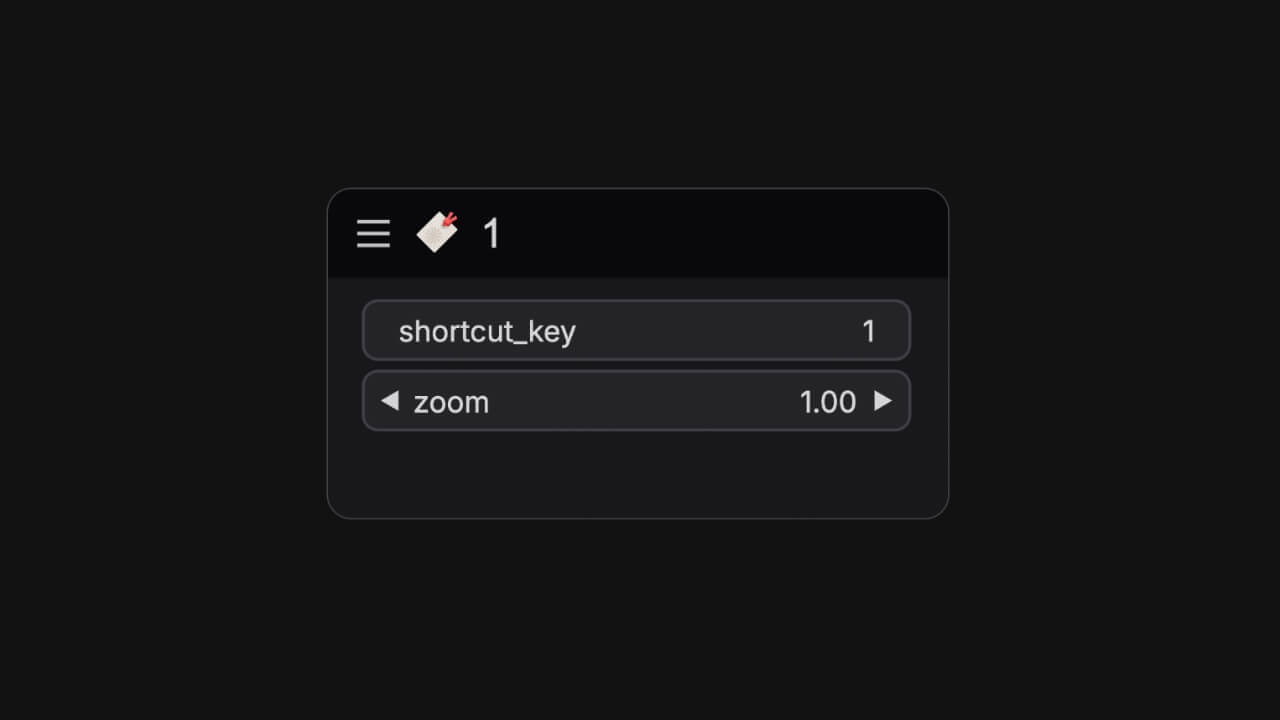
easy bookmarkWidget:
Set the shortcut key
Zoom factor
SetNode
- Node Preview
- Example
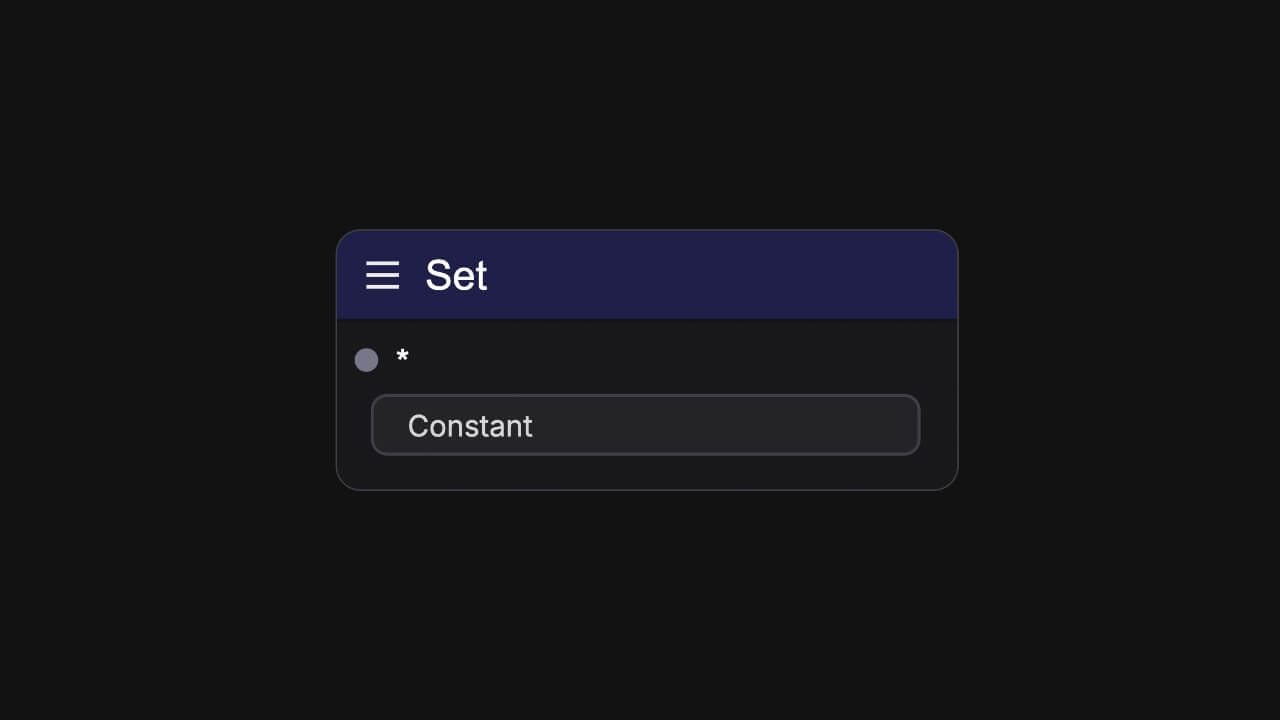
easy getNode.
Name: easy setNodeInput Parameters:
Any parameter type
Define variable name
GetNode
- Node Preview
- Example
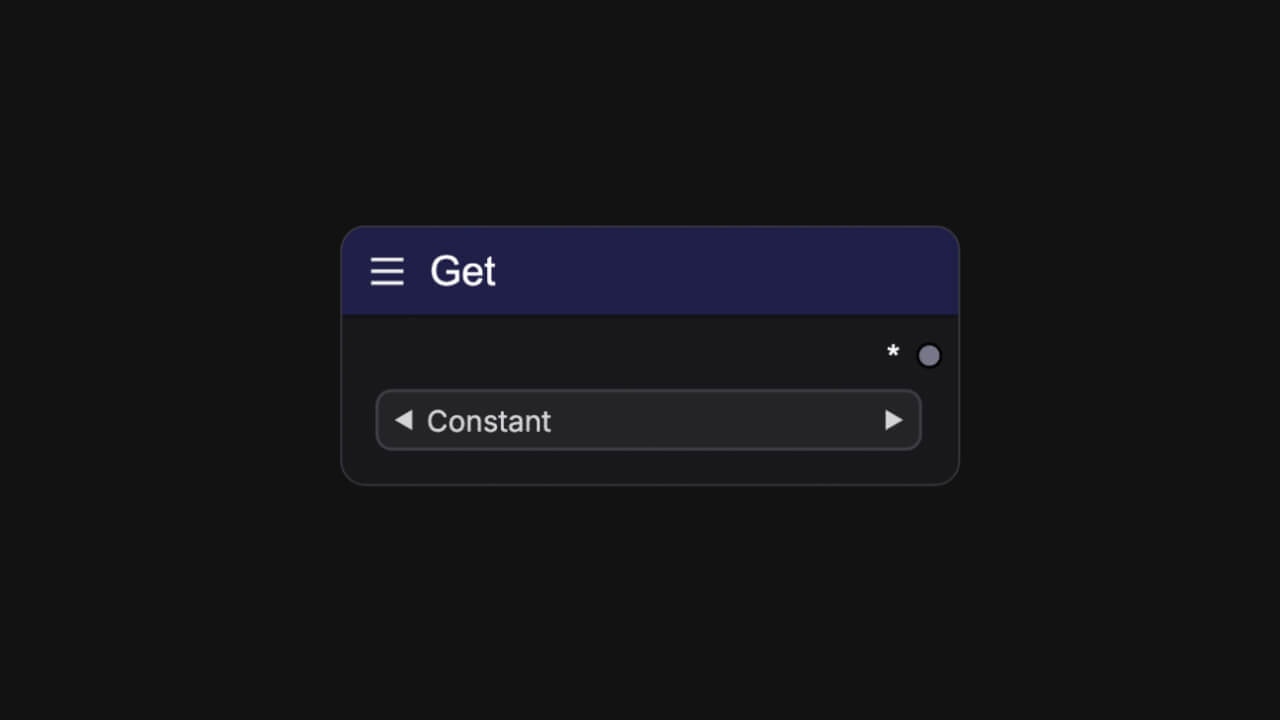
easy setNode.
Name: easy getNodeWidget:
Select the defined variable name
Output any parameter type
Show Loader Settings Names
- Node Preview
- Example
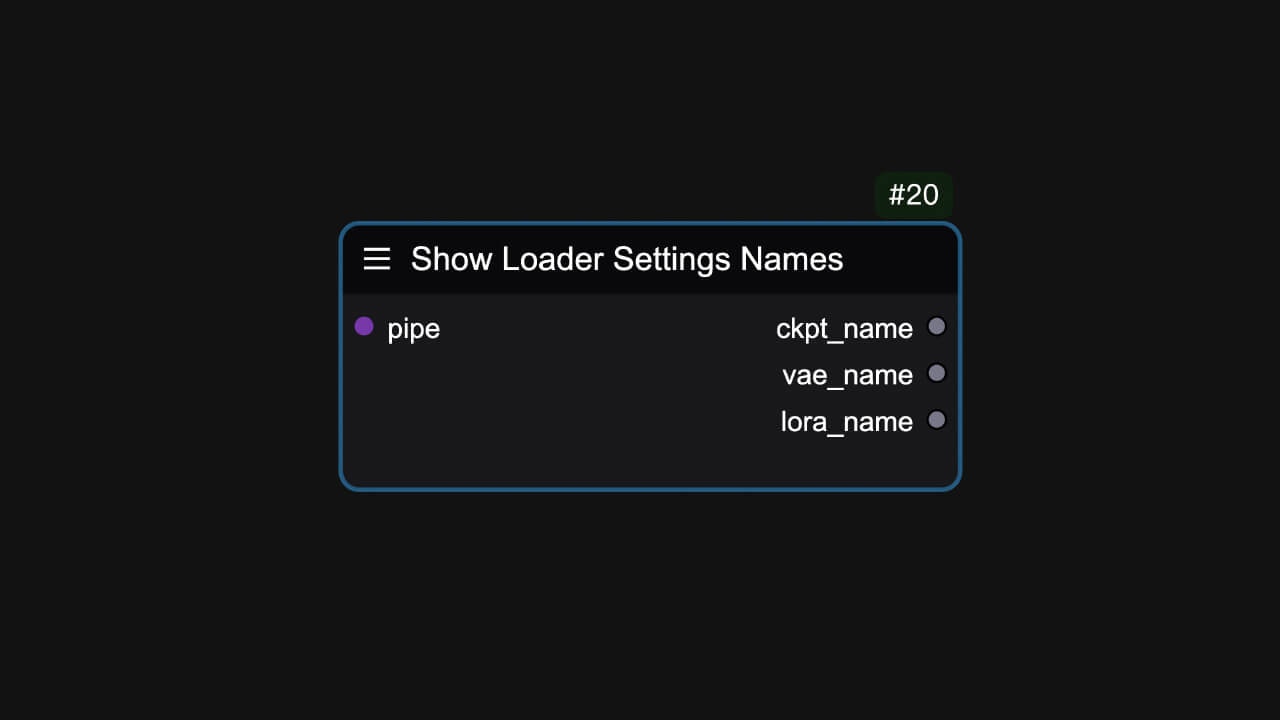
easy showLoaderSettingsNamesInput Parameters:
EasyUse Pipeline
ckpt_name
vae_name
lora_name
Slider Control
- Node Preview
- Example

easy sliderControlWidget:
Slider mode
Model type
Adjustable layer weight
Ckpt Names
- Node Preview
- Example
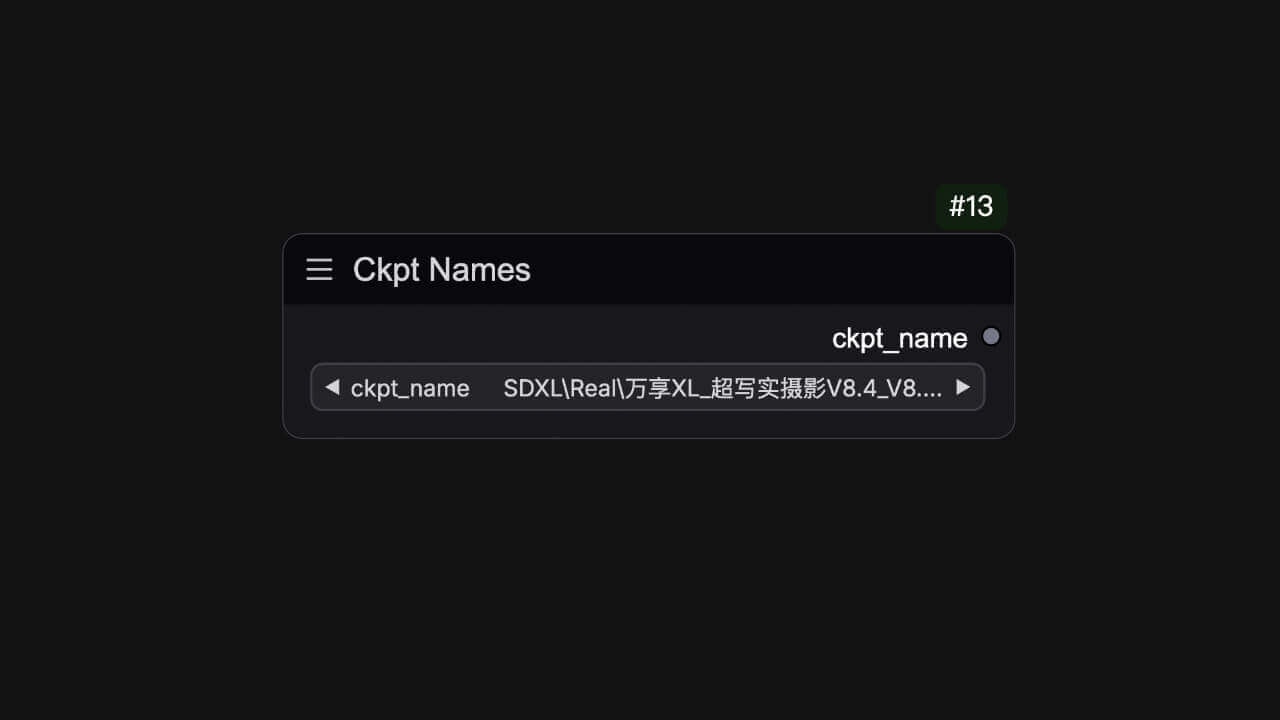
easy ckptNamesWidget:
Select model name
Output the selected model name
ControlNet Names
- Node Preview
- Example
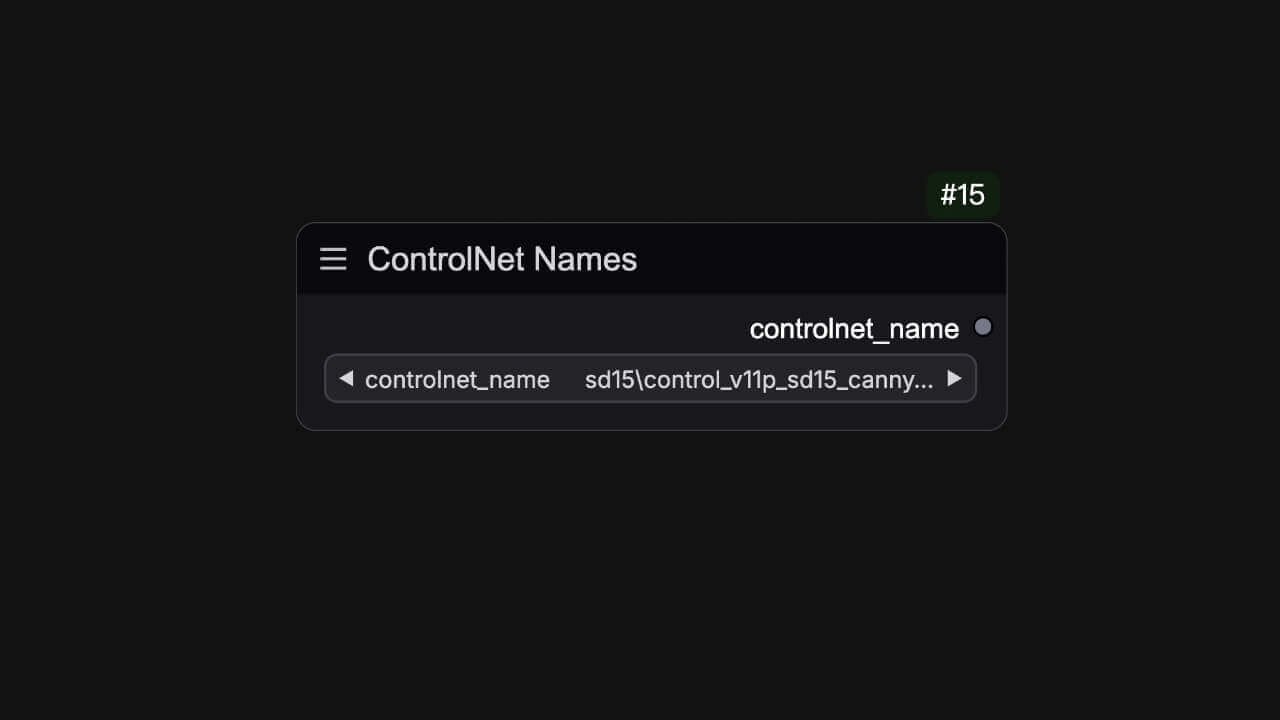
easy ckptNamesWidget:
Select ControlNet model name
Output the selected ControlNet model name